fun apps for car rides
Road trips can be a fun and exciting way to explore new places and create lasting memories with friends and family. However, long car rides can also be tiring and boring, especially for children. This is where having some fun apps for car rides can come in handy. With the advancement of technology, there are now numerous apps available that can keep you entertained and engaged while on the road. In this article, we will discuss the top fun apps for car rides that can make your journey more enjoyable.
1. Road Trip Bingo
One of the classic car games that has been enjoyed for generations is bingo. Road Trip Bingo is an app that brings this game to the digital world. It is suitable for all ages and can be played by a single player or with multiple players. The app allows you to customize the bingo cards by choosing from a variety of road trip-related images. As you pass by these objects on your journey, you can mark them off on your card. The first person to complete their card wins. This app is not only fun but also educational as it helps children learn about different objects and landmarks on a road trip.
2. Heads Up!
Heads Up! is a popular game that has been played by many on long flights, but it is also perfect for car rides. It is a guessing game where one player holds a card with a word or phrase on it, and the other players have to give clues for the person to guess the word. The app has a variety of categories to choose from, including movies, animals, and even trending topics. It is a great way to pass the time and have a good laugh with your travel companions.
3. Geocaching
Geocaching is a modern-day treasure hunt that can be played using the Geocaching app. The app uses your phone’s GPS to guide you to hidden caches in your area. This is a great way to add some adventure to your road trip and explore new places that you may not have discovered otherwise. The app has a variety of caches, including traditional, multi-caches, and mystery caches, making it suitable for all levels of players. It is a fun activity that can be enjoyed by the whole family.
4. Waze
Waze is a navigation app that not only guides you to your destination but also provides real-time traffic updates and alternative routes. It also has a feature that allows you to report accidents, police sightings, and road closures. This app is great for long car rides as it can save you time and frustration by avoiding traffic jams and accidents. It also has a feature that allows you to add your friends, making it a social navigation app.
5. Mad Libs
Mad Libs is a classic word game that has been enjoyed by many for decades. With the Mad Libs app, you can now play this game on the go. The app has a variety of stories to choose from, and players have to fill in the blanks with different parts of speech to create a silly and often hilarious story. This game is perfect for all ages and can keep you entertained for hours.
6. Sporcle
Sporcle is a trivia app that offers a wide range of categories, including geography, history, music, and sports. The app has thousands of quizzes to choose from, making it suitable for all ages and interests. It also has a multiplayer mode, which is perfect for a long car ride with friends or family. Sporcle is not only a fun app for car rides, but it is also a great way to challenge your knowledge and learn new facts.
7. Disney Magic Timer
If you are traveling with children, the Disney Magic Timer app is a must-have. This app is designed to make brushing teeth fun and interactive. It uses augmented reality to bring Disney characters to life while kids brush their teeth. The app has a variety of Disney characters to choose from, including Mickey Mouse, Elsa, and Buzz Lightyear. It also has a timer, ensuring that children brush their teeth for the recommended two minutes.
8. Roadside America
Roadside America is an app that helps you discover quirky and unusual attractions along your journey. The app uses your location to find nearby oddities, such as the world’s largest ball of yarn or the biggest rubber band ball. It also provides information and reviews about these attractions, making it easier for you to decide which ones to visit. This app is perfect for adding some excitement and spontaneity to your road trip.
9. Toca Life: Vacation
Toca Life: Vacation is an interactive game that allows kids to create their own vacation stories. The app has a variety of vacation-themed locations, including a hotel, a beach, and an airport. Children can choose from different characters and create their own adventures by exploring these locations and interacting with various objects. This app is perfect for keeping children entertained and engaged during long car rides.
10. Spotify
No road trip is complete without some good music. Spotify is a popular music streaming app that has a vast library of songs and playlists to choose from. You can create your own playlists or choose from the app’s curated playlists, such as “Road Trip Sing-Along” or “Classic Road Trip.” The app also has a feature that allows you to download songs and playlists for offline listening, making it perfect for areas with poor internet connection.
In conclusion, long car rides can be a great opportunity to spend quality time with your loved ones and create unforgettable memories. With these fun apps for car rides, you can make your journey more enjoyable and entertaining. From classic games to modern-day treasure hunts, there are options for all ages and interests. So, the next time you plan a road trip, make sure to download some of these apps and have a fun-filled journey.
how do i find out someones birthday
Celebrating a birthday is a special occasion that marks the beginning of a person’s life. It is a day filled with joy, love, and happiness as friends and family come together to commemorate this milestone. However, what if you want to celebrate someone’s birthday, but you don’t know when it is? Or perhaps you want to surprise a loved one with a special birthday gift, but you have no clue when their birthday is. In today’s digital age, finding out someone’s birthday has become relatively easy. In this article, we will explore various ways to find out someone’s birthday, whether it’s a friend, family member, or even a celebrity.
1. Social Media
In this modern world, social media has become an integral part of our lives. Almost everyone has a social media presence, making it an ideal place to find out someone’s birthday. Platforms like facebook -parental-controls-guide”>Facebook , Instagram , and Twitter allow users to add their date of birth to their profile. If the person you are searching for is on your friend’s list, you can easily find their birthday by clicking on their profile. Alternatively, you can also search for their profile using their name and add the keyword “birthday” to the search query. This will show you all the posts and messages that people have written on their timeline to wish them a happy birthday.
2. Contact a Family Member or Mutual Friend
If the person you are trying to find out the birthday of is not on social media or has not added their date of birth to their profile, you can always reach out to their family members or mutual friends. They are likely to know the person’s birthday and can provide you with the information you need. You can also ask them to keep it a secret if you are planning a surprise. Additionally, you can also ask them to help you plan a birthday surprise for the person or even ask for gift ideas.
3. Check Their ID or Passport
If you have access to the person’s ID or passport, you can easily find out their date of birth. These documents usually have personal information such as name, date of birth, and other identifying details. However, this method might not always be feasible as it requires you to have access to their personal documents.
4. Look for Online Databases
There are several online databases that store personal information of individuals, including their date of birth. Websites like Whitepages, Spokeo, and PeopleFinder allow you to search for people using their name, location, and other details. These websites can provide you with the person’s date of birth, along with other personal information. However, some of these websites require a subscription fee to access the information, and the accuracy of the data might vary.
5. Look at Their Zodiac Sign
If you know the person’s birth month, you can use their zodiac sign to determine their birthday. Each zodiac sign has a specific date range, and if you know the person’s personality traits, you can easily figure out their birth date. For instance, if the person is an Aries, their birthday would be between March 21st and April 19th. However, this method is not always accurate, as some people might not fit the characteristics of their zodiac sign.
6. Ask Them Directly
If all else fails, you can always ask the person directly. While this might seem like the most obvious solution, it can also be a tricky one. Some people might not be comfortable sharing their date of birth, while others might find it odd that you don’t know their birthday. However, if you have a good relationship with the person, they are likely to tell you when their birthday is.



7. Look for Public Records
Public records such as birth records, marriage records, and death records are available to the public and can be accessed online. These records contain personal information, including the date of birth of the person you are looking for. However, this method might not be feasible for everyone, as it requires you to know the person’s full name and location.
8. Check Their Email Signature
If you have recently received an email from the person, you can check their email signature for their date of birth. Some people include their birthday in their email signature, making it easy for others to remember and wish them on their special day. However, this method might not always work, as some people might not have their date of birth in their email signature.
9. Look for Their Horoscope
Similar to zodiac signs, horoscopes also have specific dates associated with them. If you know the person’s sun sign, you can easily find out their birth date by looking at their horoscope. Horoscopes are available in newspapers, magazines, and online, making it easy for you to find the person’s birth date. However, this method is not always accurate, as the dates for some horoscopes might vary.
10. Hire a Private Investigator
If all else fails, you can always hire a private investigator to find out someone’s birthday. Private investigators have access to various databases and resources that can help them gather information about a person, including their date of birth. However, this method can be expensive and might not be necessary for finding out someone’s birthday.
In conclusion, there are several ways to find out someone’s birthday, and it ultimately depends on your relationship with the person and the resources available to you. While some methods might be more accurate than others, it’s essential to respect the person’s privacy and not invade their personal space. If you are planning a surprise, make sure to keep it a secret and don’t spoil the surprise by asking for their birthday. Remember, birthdays are meant to be special, and it’s the thought that counts, not the date.
kaspersky anti virus free download for windows 8
Kaspersky Anti-Virus Free Download for Windows 8: The Ultimate Protection for Your PC
In today’s fast-paced digital world, the threat of viruses, malware, and other cyber attacks is constantly looming. With the increased reliance on technology, it has become essential to protect our devices, especially our computers, from these potential threats. This is where anti-virus software comes into play. Among the many options available in the market, Kaspersky Anti-Virus has emerged as one of the most trusted and reliable names. And the best part? You can now download Kaspersky Anti-Virus for free on your Windows 8 device, ensuring complete protection for your PC.
What is Kaspersky Anti-Virus?
Kaspersky Anti-Virus is a powerful anti-virus software developed by Kaspersky Lab, a multinational cybersecurity and anti-virus provider based in Russia. Founded in 1997, Kaspersky Lab has been at the forefront of providing top-notch security solutions to individuals and businesses alike. With its wide range of products, including Kaspersky Anti-Virus, the company has gained a reputation for its advanced security features and user-friendly interface.
Why Choose Kaspersky Anti-Virus for Your Windows 8 Device?
With the ever-growing number of cyber threats, it has become essential to have a robust and reliable anti-virus software installed on your device. Kaspersky Anti-Virus offers a perfect solution for Windows 8 users who want to ensure the safety and security of their PCs. Here are some reasons why you should choose Kaspersky Anti-Virus for your Windows 8 device:
1. Advanced Threat Detection and Removal
Kaspersky Anti-Virus is equipped with advanced threat detection and removal capabilities. It uses a combination of signature-based and behavior-based detection methods to scan and identify potential threats on your device. This ensures that even the newest and most sophisticated viruses and malware are detected and removed from your PC.
2. Real-Time Protection
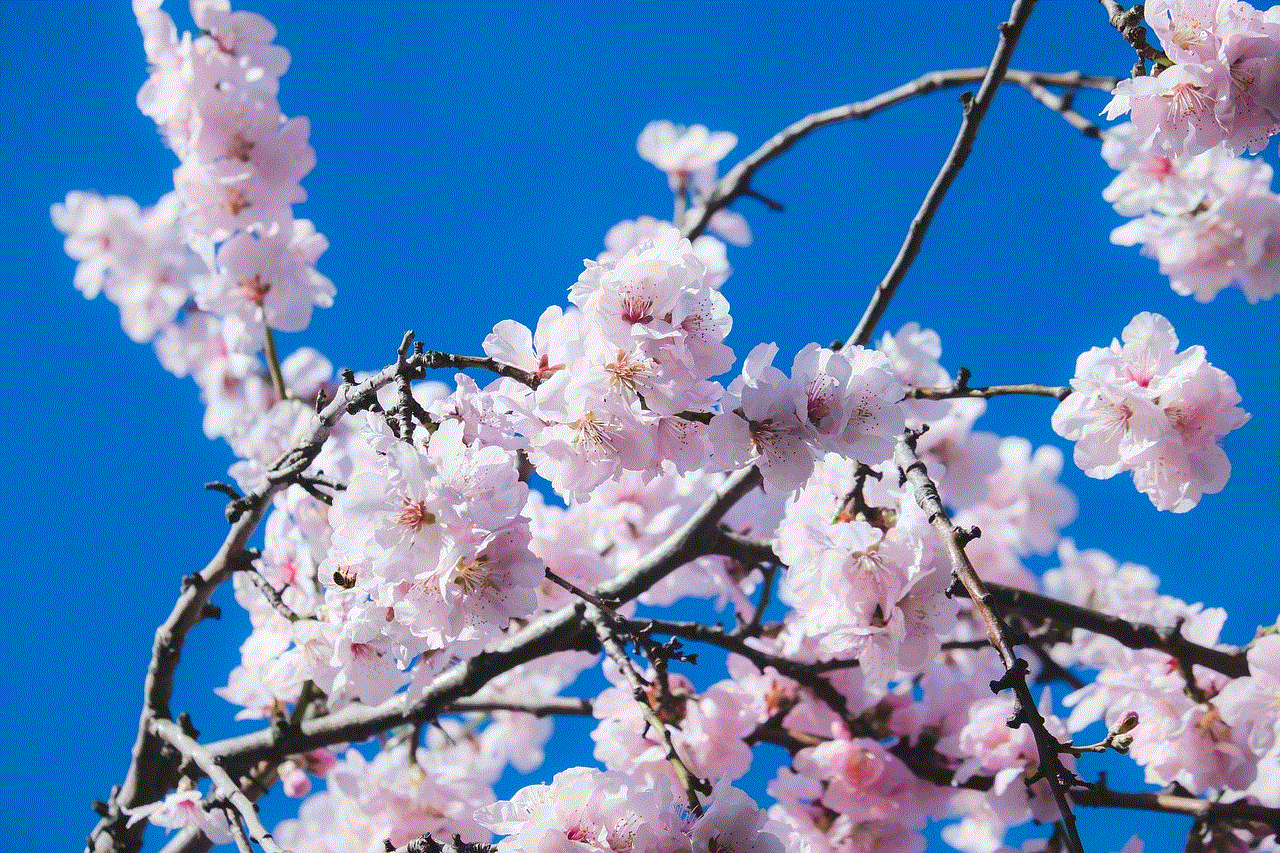
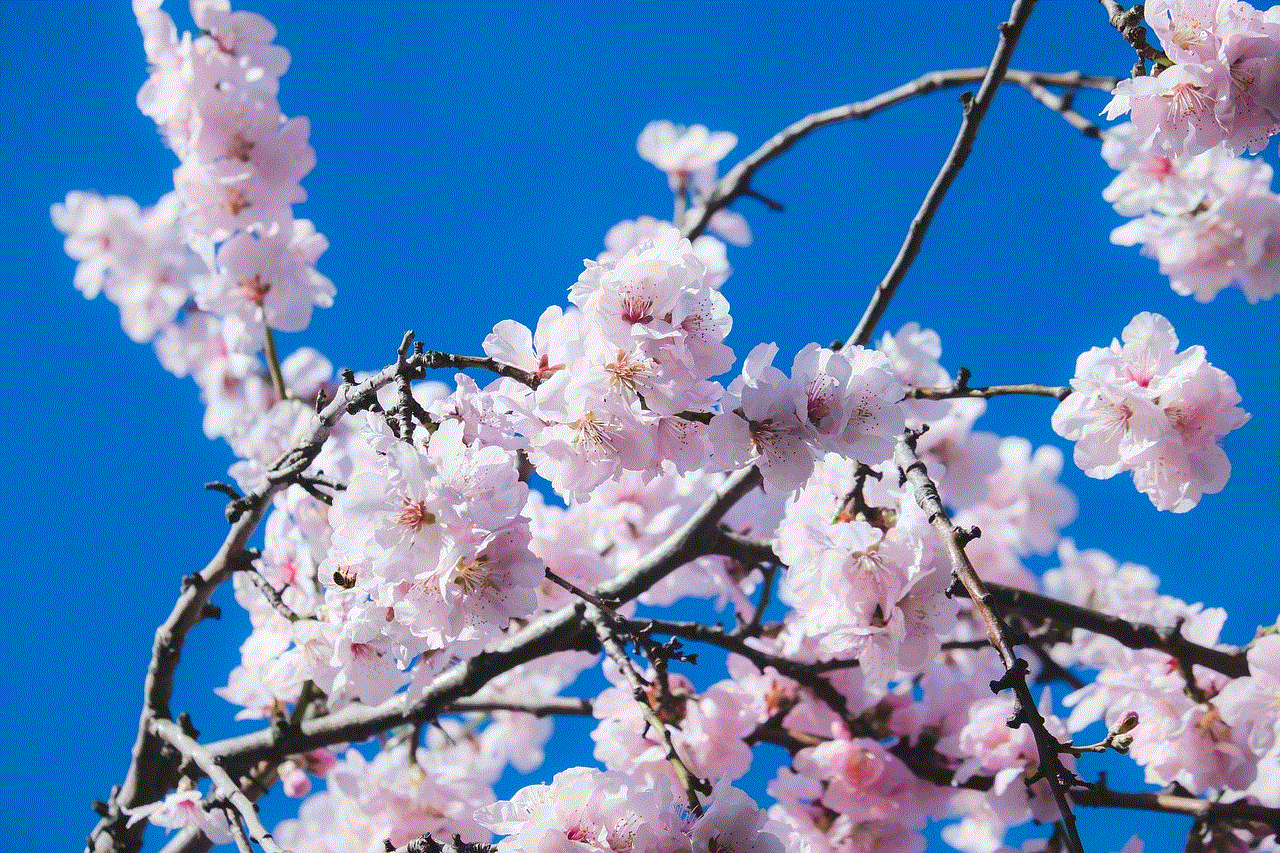
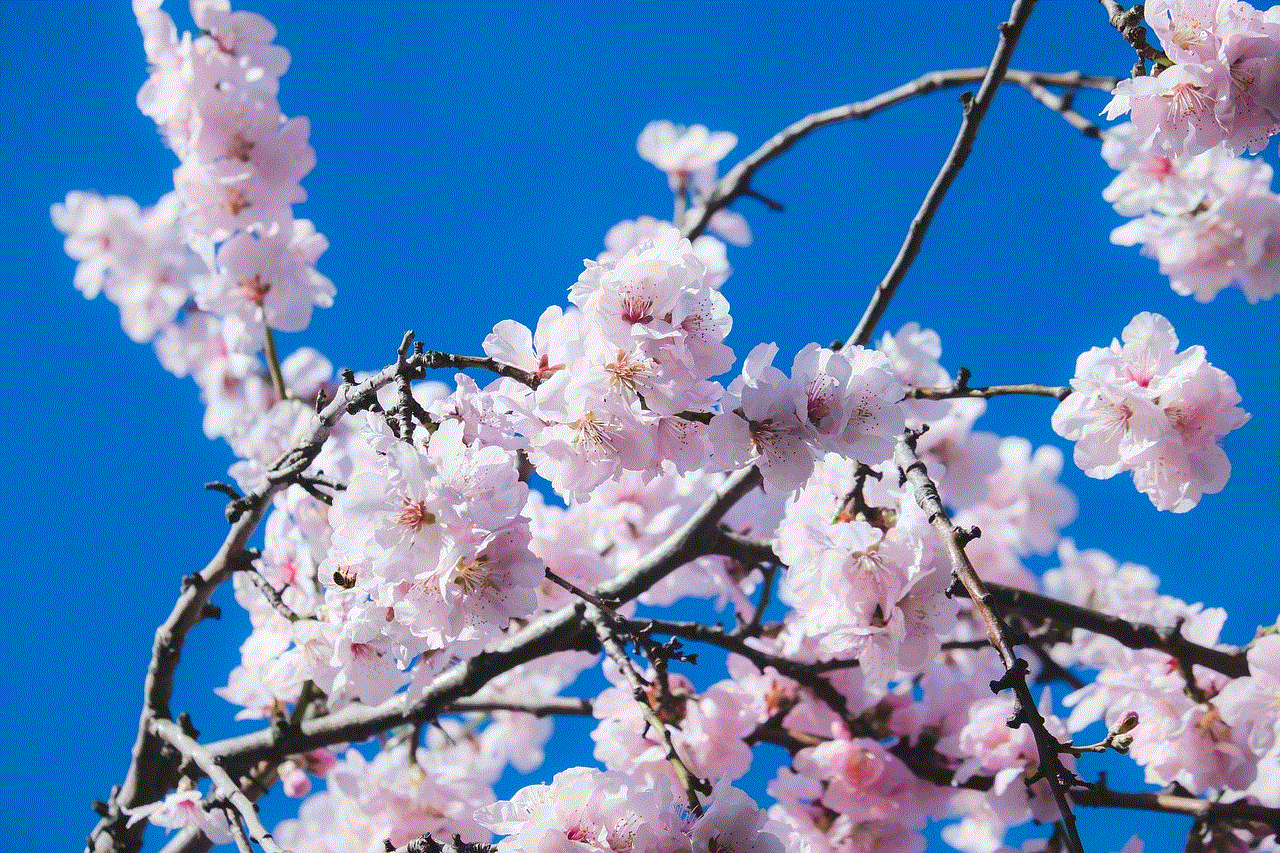
One of the most significant features of Kaspersky Anti-Virus is its real-time protection. It constantly monitors your device for any suspicious activity and immediately blocks any potential threats. This prevents viruses and malware from infiltrating your system and causing harm.
3. Comprehensive Malware Protection
Apart from viruses, Kaspersky Anti-Virus also offers comprehensive protection against other types of malware, such as Trojans, worms, spyware, and adware. These malicious programs can not only slow down your device but also compromise your privacy and steal sensitive information. With Kaspersky Anti-Virus, you can rest assured that your PC is protected against all types of malware.
4. User-Friendly Interface
Kaspersky Anti-Virus comes with a user-friendly interface that makes it easy for anyone to use, even those with limited technical knowledge. The software provides a simple and straightforward layout, with all the necessary features easily accessible from the main screen. This ensures that you can navigate through the software and perform tasks without any hassle.
5. Low System Impact
One of the major concerns with anti-virus software is its impact on system performance. However, Kaspersky Anti-Virus has been designed to have minimal impact on your device’s resources. It runs in the background without slowing down your system, allowing you to continue with your work without any interruptions.
6. Regular Updates
Kaspersky Lab constantly updates its virus database to ensure that the software can detect and remove the latest threats. These updates are released regularly, and users are notified when a new update is available. By keeping your software up-to-date, you can ensure that your device is protected against the latest viruses and malware.
7. Compatible with Windows 8
Kaspersky Anti-Virus has been specifically designed for Windows 8 devices, making it the perfect choice for users of this operating system. It is optimized to work seamlessly with Windows 8, ensuring that your device’s performance is not affected in any way.
How to Download Kaspersky Anti-Virus for Free on Windows 8?
Now that you are aware of the benefits of using Kaspersky Anti-Virus for your Windows 8 device, you must be wondering how to get the software. Well, the good news is that you can download Kaspersky Anti-Virus for free on your Windows 8 device. Here’s how you can do it:
1. Go to the Kaspersky Lab website and click on the “Free Download” button for Kaspersky Anti-Virus.
2. Once the download is complete, run the installation file and follow the instructions to complete the installation process.
3. Once the installation is complete, the software will automatically start scanning your device for any viruses or malware.
4. After the scan is complete, you will be prompted to activate the software. Click on the “Activate Now” button and enter the activation code provided to you.
5. Once the software is activated, you can customize the settings according to your preferences and start enjoying the protection offered by Kaspersky Anti-Virus.
Conclusion



In conclusion, Kaspersky Anti-Virus is an excellent choice for Windows 8 users who want to ensure the safety and security of their devices. With its advanced threat detection and removal capabilities, real-time protection, comprehensive malware protection, and user-friendly interface, Kaspersky Anti-Virus offers the ultimate protection for your PC. And the fact that you can download it for free makes it even more appealing. So, don’t wait any longer and download Kaspersky Anti-Virus for your Windows 8 device today!